Editor's review
Startup Guru the most advanced guru that will enhance a smooth and stable startup for your system.
Enhance the way your system starts-up each time and remove all possible startup hiccups with this tool. This elite manager will manage all the programs that load on your Windows computer each time it starts. The tool allows adding, removing or temporarily disabling any item in the start-up so that you have a clean, stable, fast and smooth start-up. The program is also capable of detecting and removing any possible adwares or spywares that tend to slow down the start-up. The tool is efficient in removing junk and obsolete files to provide you with free disk space. One can add, remove and edit startup programs, backup and restore them efficiently with this tool. Further it allows removing reoccurring entries from your system areas on boot up.
Other features include; scheduled start-ups, advanced mode with which you can utilize Profiles to store boot up options, and speed-up your Windows start-up.


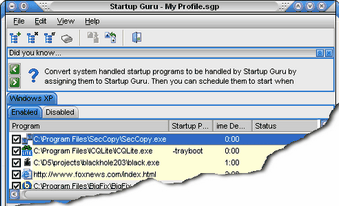
User comments